







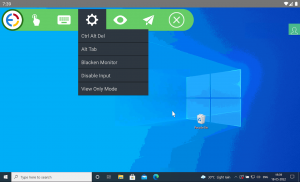
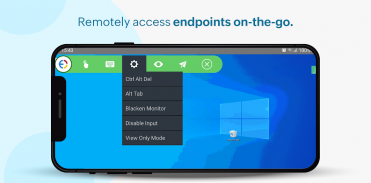















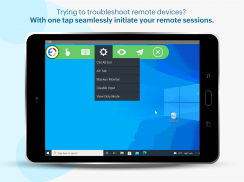

Endpoint Central

Descrizione di Endpoint Central
Questa app funzionerà solo in configurazione con l'Endpoint Central Server disponibile nella tua rete aziendale.
ManageEngine Endpoint Central è una soluzione unificata per la gestione e la sicurezza degli endpoint progettata e sviluppata per salvaguardare e supervisionare i dispositivi IT in esecuzione su Windows, Linux, Mac, iPad, iOS, Android, tvOS e Chrome. Offre funzionalità come il monitoraggio e la manutenzione dei dispositivi, la risoluzione dei problemi in remoto, l'applicazione delle policy di sicurezza, l'implementazione del software, la gestione delle patch e l'imaging e l'implementazione del sistema operativo.
Funzionalità principali dell'app mobile:
Onboarding del dispositivo
• Aggiungi o rimuovi facilmente i computer che devono essere gestiti
• Tieni traccia dell'avanzamento dell'installazione dell'agente per verificare se i tuoi endpoint sono connessi al server.
• Gestire tutti gli endpoint situati negli uffici remoti e secondari.
Gestione delle scorte
• Visualizzare tutte le risorse gestite
• Scansiona hardware e software per ottenere tutti i dettagli
• Verificare la conformità del software e analizzare l'utilizzo del software
• Vieta applicazioni proibite
Configurazioni
• Sospendere e riprendere le configurazioni già distribuite
• Salvare le configurazioni come modelli
Gestione delle patch
• Eseguire la scansione e identificare i computer vulnerabili
• Rileva le patch mancanti per le applicazioni (Windows/Mac/Linux/Terze parti)
• Approva/Rifiuta patch
• Monitorare le attività di distribuzione automatica delle patch
• Visualizzare lo stato di integrità del sistema
Gestione dei dispositivi mobili
• Scansiona i tuoi dispositivi mobili
• Monitora e blocca da remoto i tuoi dispositivi gestiti
• Attivare un allarme in caso di furto del dispositivo.
• Abilitare la cancellazione aziendale per proteggere i dati aziendali sensibili
• Cancellare e reimpostare il passcode in base alle proprie esigenze
• Individua e riavvia i tuoi dispositivi mobili
• Attiva la modalità smarrito per tenere traccia dei tuoi dispositivi.
Risoluzione dei problemi a distanza
• Risolvi i problemi dei desktop remoti ovunque ti trovi
• Garantire la privacy degli utenti dando la possibilità di chiedere all'utente il permesso prima di connettersi
• Rileva e visualizza automaticamente più monitor
• Assumere il controllo delle sessioni dell'utente o del computer
Istruzioni per l'attivazione:
Passaggio 1: installa l'app Android Endpoint Central sul tuo dispositivo
Passaggio 2: una volta installato, selezionare l'opzione Cloud (o) On-premise
Passaggio 3: per On-premise, fornisci le credenziali di nome server, porta, nome utente e password utilizzati per Endpoint Central Console
Passaggio 4: per il cloud, accedi utilizzando il tuo account Zoho o altri IDP
Premi e riconoscimenti:
• ManageEngine riconosciuto per la quarta volta nel Gartner Magic Quadrant 2022 per Unified Endpoint Management Tools.
• L'IDC MarketScape ha nominato Zoho (ManageEngine) leader in tre valutazioni dei fornitori IDC MarketScape del 2022 per il mercato Unified Endpoint Management (UEM)
• Endpoint Central ha vinto il CDM Infosec Award 2020 nella categoria "Soluzione di gestione unificata degli endpoint (UEM) di nuova generazione"
• ManageEngine è onorata di essere riconosciuta nel Midmarket Context 2021: Magic Quadrant for Unified Endpoint Management (UEM) come Notable Vendor.
• Approvato per l'uso sulle reti della US Navy

























